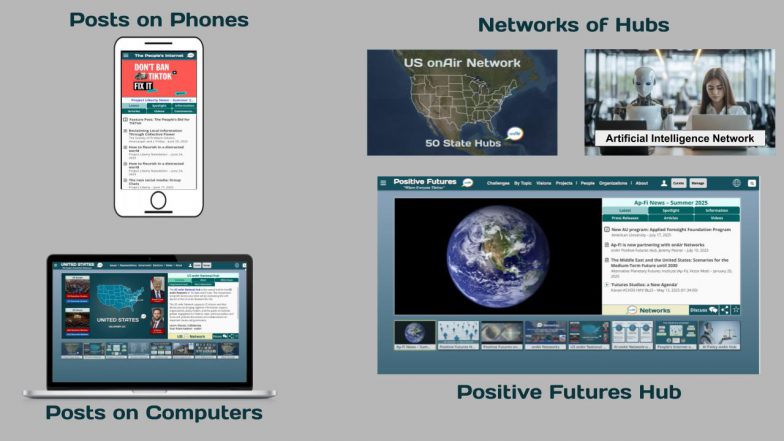Summary
The onAir Post, stored in a Hub website, main element is the onAir Knowledge Network platform.
On a Computer, select the
- Thumbnails to scroll through the posts in the slide show format;
- Tabs to browse its content and the up arrow to return to the main tabs;
- Feature image or post title to view a post’s content with a persistent Table of Contents
- Logo next to a Hub’s title to view links to other related hubs
- Top Categories menu in the site header, to see the top posts in the category
On a Phone, select the Site Nav at the top left to access posts in categories. Phones are best for viewing the latest post news.
26/02/2024
February 2024 video on the onAir network and the the US onAir Network of 50 state onAir hubs and a national US onAir Hub at us.onair.cc.
This video has been narrated by: Karina Lipsman
Transcript:
A strong democracy … depends on … all of us ..
Introducing . United States … onAir … A nonprofit nonpartisan network .. working to become .. the People’s Platform for Democracy A Network of Hubs.
We are a network .. of 50 .. curated onAir state hubs … Who share their content with …… The national .. US onAir .. Hub ……… A New Resource for Democracy.
Now more than ever, we need unbiased information from sources you can trust … Our onAir volunteers … from US colleges, universities, and nonpartisan organizations … Provide a new resource for democracy …. The Platform
The US onAir Network of hubs connect citizens with their government … candidates … issues.. and each other By providing a platform on which users can find information on who represents them …. How to vote .. and much more …
US onAir is a place where you can Learn ……. Discuss ….… and Find Common Ground… With your representatives, experts, and fellow Americans …
US onAir’s Mission … Democracy … has always been a struggle … That is why our mission at US onAir is to bring together Americans to become better informed and engaged in our democracy… We support civil discussion and constructive and impactful solutions.
Your Voice Matters Join the conversation … onAir Your Voice Matters… at … us.onair.cc
OnAir Post: The onAir User Experience
About
Overview
POSTS
- Are the key element in the onAir system and can contain, in addition to text and images, all types of media such as YouTube videos, Google Docs, PDFs, and wikipedia entries;
- Are stored in public or custom hubs;
- Can be displayed in multiple categories in a hub;
- Posts are curated/edited in their primary hub and are auto-updates in all the other hubs they are shared with;
- Can be viewed on large screen displays in a slideshow format and a Table of Contents format;
- In public hubs can be viewed by anyone. An onAir member is required to create
HUBS
Terms of Service
dd
Privacy Policy
dd
Curating Posts
SSS
Participating in Discussions
ff
Other Features
ff